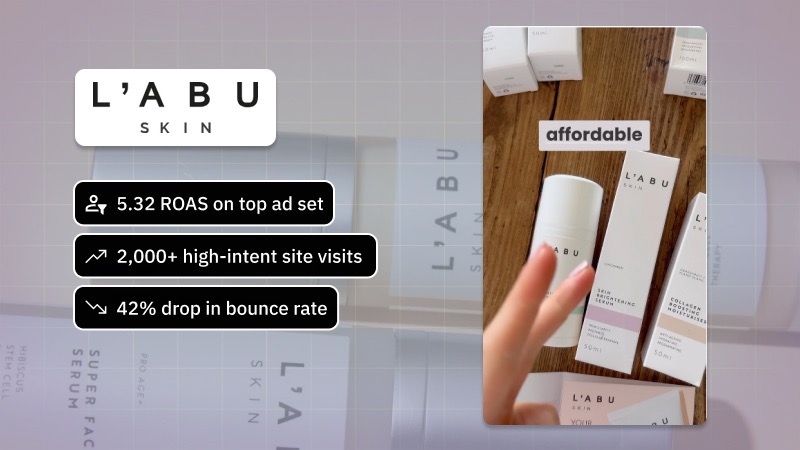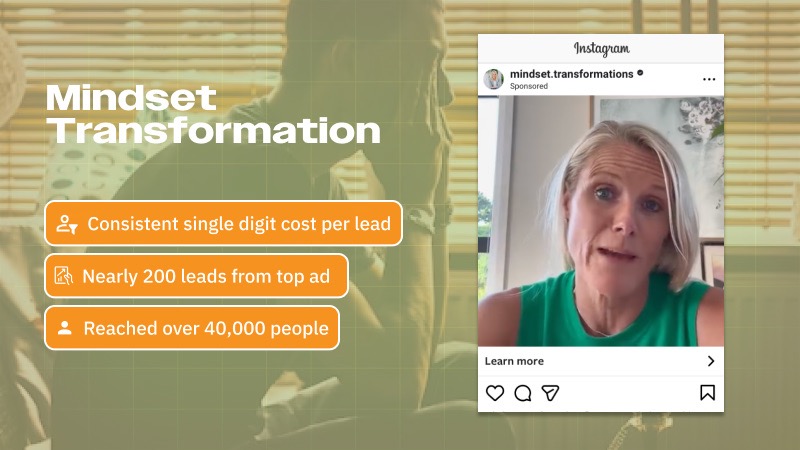Boost your site's performance with Soudcoh – check your Google rankings today!

Google Search Console is a free tool provided by Google that helps website owners monitor, maintain, and troubleshoot their site's presence in Google Search results. It gives insights into how your site is performing and what you can do to improve its visibility.
One of the key advantages of using Search Console is the ability to track how Googlebot views your website. You can see which pages are indexed, monitor crawl errors, and identify any issues that might be hindering your site's search performance. This allows you to address problems proactively, keeping your content accessible and search-friendly.
Search Console also provides valuable data on your site's search traffic, including which keywords bring users to your pages, how your site ranks, and how often people click through to your content. This kind of information is crucial when making SEO decisions or evaluating the success of content strategies. For digital marketers and webmasters alike, these insights form a solid foundation for optimisation.
It also offers tools for submitting sitemaps, requesting page indexing, and measuring Core Web Vitals, which are essential performance metrics that impact your search rankings. Plus, the ability to receive alerts from Google whenever there's a security issue or manual action against your site ensures you never miss a critical update. Whether you're running a blog, a business website, or an eCommerce platform, Google Search Console is a must-have tool in your SEO toolkit.
When it comes to managing a website, understanding how it performs in search results is crucial. Google Search Console offers a range of features designed specifically to give site owners insights into their site's visibility and health.
One of the standout features is the Performance Report. It breaks down how your site shows up in Google Search, displaying data such as total clicks, impressions, average click-through rate (CTR), and average position. This helps you identify which search queries bring traffic to your site, allowing you to optimise content for better visibility. You can also analyse performance by page, country, device, and more, making it a powerful tool for tracking audience behaviour across different contexts.
Index Coverage is another key component, showing whether Google's bots are successfully indexing your pages. If there are issues—like pages blocked by a robots.txt file, or server errors—you'll see them here. By resolving these problems, you can ensure your site is properly read and ranked by search engines. This feature not only flags problems but offers suggestions for fixes, helping even non-technical users maintain their site's accessibility in search results.
The platform also supports Core Web Vitals and mobile usability reports, giving you more detailed insights into user experience. These metrics cover critical performance areas like page load times, interactivity, and visual stability. Having clear indicators of how real users experience your site lets you make informed improvements that can benefit both SEO rankings and user satisfaction.
Finally, Search Console allows you to monitor and review manual actions and security issues. If Google suspects your site is violating its guidelines or has been compromised, alerts will appear here. This not only helps maintain your site's standing with search engines but also keeps your users safe—something increasingly important in the digital landscape.
Setting up and verifying your website in Search Console is a crucial first step to accessing its features. It ensures you're the rightful owner and gives you full visibility into your site's performance on Google.
To begin, sign in to Google Search Console with your Google account. Then, choose the type of property you want to add—either a domain property or a URL-prefix property. A domain property offers more comprehensive data, including all subdomains and protocols, while a URL-prefix property is limited to the exact match of the entered URL. Once you've added your property, Google will prompt you to verify ownership.
Verification methods vary, and the one you choose should depend on your technical resources. Common methods include uploading an HTML file to your site's root directory, adding a meta tag to your site’s homepage, or using your domain name provider to add a DNS record. If you're using platforms like Google Analytics or Tag Manager, you might also have the option to verify through them, provided you have the correct permissions already set up.
After completing your chosen verification step, return to Search Console and click “Verify.” If successful, you’ll be granted access to all the tools and reports available. If verification fails, double-check the setup for errors or propagation delays, especially if using DNS methods. Once verified, you can start monitoring your site's performance, submitting sitemaps, and identifying potential issues that may be affecting your visibility in search results.
Search Console offers powerful insights into how your website appears in Google Search, but it's also a practical tool for identifying and resolving issues. From visibility problems to technical errors, it acts as a diagnostic hub for site health.
One of the most common issues Search Console highlights is indexing errors. Sometimes, pages on your website may not appear in Google’s index due to crawl issues, noindex tags, or duplicate content. With the coverage report, you can quickly locate problematic pages and understand the reason Google isn't indexing them as expected. Fixing these issues ensures your content has the best chance of ranking properly.
Another prevalent concern is mobile usability. With mobile-first indexing now standard, it's critical your site performs well on smartphones and tablets. Search Console flags elements such as text that's too small to read, clickable items that are too close together, or content wider than the screen. Addressing these improves not only your ranking but also user experience on mobile devices.
Search Console also helps pinpoint problems with page speed and Core Web Vitals. These metrics are essential for user satisfaction and SEO. Slow-loading pages or layout shifts can negatively impact your performance, and the reports available in the tool allow you to locate and prioritise the pages most in need of optimisation.
Lastly, the platform is excellent at detecting security issues and manual actions. If your site has been hacked or is violating Google's search guidelines, you'll get an alert. Timely responses to these warnings can help you avoid drops in rankings or even removal from search results altogether.
Unlocking the full potential of Search Console requires more than just checking reports. With the right strategies, this tool can provide valuable insights to help improve your website’s visibility and performance.
Start by regularly reviewing the Performance report. This section shows how your site appears in Google search, including impressions, clicks, and average position for specific queries. Pay attention to which keywords are bringing traffic, then optimise those pages to increase relevance and engagement. Also, look out for high-impression but low-click queries — these are opportunities to tweak your meta titles and descriptions to improve click-through rates.
Another tip is to monitor the Coverage and Page Experience reports to catch indexing errors or issues affecting user experience. Fixing these promptly ensures your pages remain eligible for search rankings. You can also submit updated or new URLs manually through the URL Inspection tool to get them indexed faster, especially after publishing fresh content or making significant changes.
Don't overlook the value of tracking Core Web Vitals and mobile usability metrics. These can directly impact rankings and user satisfaction. Use Search Console in conjunction with other tools like Google Analytics to gain a more comprehensive view of how users interact with your site before and after search. By combining data points, you can make informed decisions that lead to meaningful SEO gains.
Whether local or global, we help your brand rise in search.