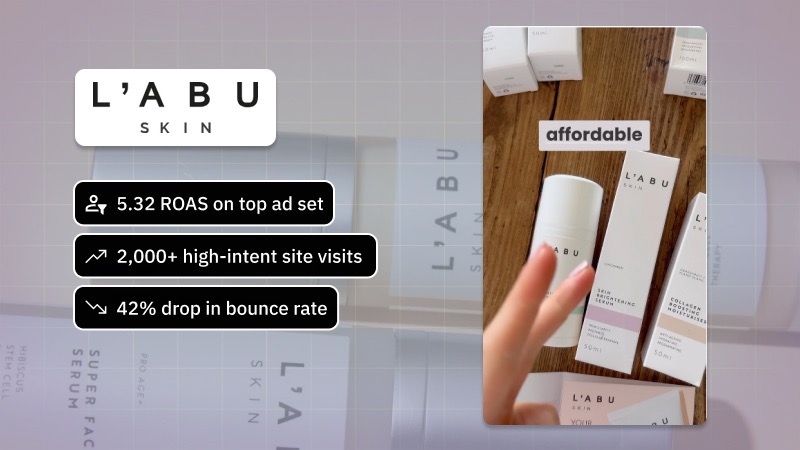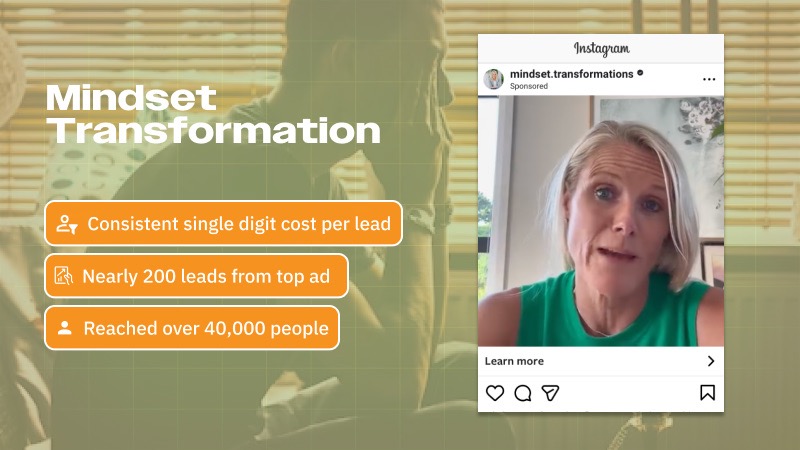Boost your site’s SEO with Soudcoh—connect Google Search Console today!

Google Search Console is a free tool from Google designed to help website owners monitor, maintain, and improve their site's presence in Google Search results. It's essential for anyone looking to understand how their site performs in search and fix potential issues that might be affecting visibility.
With Search Console, you gain access to valuable performance data like clicks, impressions, average position, and click-through rates across different search queries. You can also see which pages are being indexed and identify any crawling errors that could impact traffic. This data allows you to optimise your content strategy and technical setup to increase your site's search performance.
One of the biggest benefits is receiving alerts when Google encounters issues on your site, such as mobile usability problems, manual penalties, or indexing errors. These insights let you address problems before they significantly impact rankings or user experience. Users can also submit sitemaps and monitor how often Googlebot visits particular pages, giving you more control over how your site is crawled and displayed.
Whether you're running a personal blog, a small business website, or managing a large e-commerce platform, Search Console provides the tools and insights needed to make informed decisions. It's not just useful for SEO professionals — anyone with a website benefits from understanding how Google views their content. By setting up and regularly checking Search Console, you position your site for better visibility and long-term success in the search rankings.
Setting up Google Search Console is a crucial first step in understanding how your website performs in search results. It allows you to monitor metrics, address issues and optimise your site for better visibility.
To begin, you’ll need a Google account. Once signed in, navigate to the Search Console homepage and click on the ‘Add property’ button. Here, you’ll be given two options for property types – Domain or URL prefix. Domain-level properties provide broader data but require DNS verification, while URL prefix is easier to set up but limited to specific URLs.
If you're choosing the URL prefix method, simply enter your site’s full URL and click continue. You'll then be prompted to verify ownership using a HTML file upload, meta tag, Google Analytics, or Google Tag Manager. Choose the method you're most comfortable with, follow the provided instructions, and click verify. If successful, you’ll instantly gain access to your website’s data within the console.
For those opting for the Domain property, verification must be done through your domain name provider’s DNS settings. This might sound technical, but Google provides step-by-step instructions for each provider. Once the TXT record has been added and verified, your domain property will be active and data will gradually start populating.
After setup and verification, take some time to familiarise yourself with the interface. You’ll find tools for inspecting URLs, checking site coverage, viewing performance reports, and submitting sitemaps. Setting up Search Console is just the beginning, but it sets a solid foundation for improving your site’s search presence over time.
Before you can begin exploring the features of Google Search Console, you’ll need to verify that you own your website. This step is crucial to ensure that only authorised users can access performance data and make changes.
Google offers several methods for verifying site ownership, tailored to suit various levels of technical ability and hosting environments. The most common verification method involves uploading an HTML file to your site's root directory. This file is generated by Search Console and needs to remain on your server as long as you wish to remain verified. Alternatively, you can add a specific meta tag to your site’s homepage code, which works well for those comfortable with editing HTML.
Another popular method is verifying via your domain name provider. This requires logging into your domain registrar, such as GoDaddy or Crazy Domains, and adding a TXT record to your DNS configuration. For users on platforms like Google Domains or who have access to DNS management, this method can be simpler and more permanent. If you're using a content management system like WordPress, plugins or integrations often streamline verification by handling the technical steps for you.
Once you've chosen a method and implemented the verification steps, return to Search Console and click the “Verify” button. If everything's set up correctly, you'll be granted immediate access to your property. If not, Google will let you know what went wrong so you can troubleshoot the issue. It's a good idea to keep your verification method active—if removed, you may lose access to your Search Console data until ownership is re-established.
When you're getting started with Search Console, there are a few essential features you'll want to start using immediately. These tools help you understand how your site is performing in Google Search and where you may need to improve.
One of the most useful features is the Performance report. It shows how often your site appears in search results, which queries bring in traffic, and what your click-through rate is for specific pages. You can filter by device, location, or date range to get more precise insights. This data is critical for spotting trends and identifying high-performing content or areas needing attention.
The Coverage report is another key tool. It provides information on which pages Google has successfully indexed and highlights any issues that prevent other pages from appearing in search results. Errors like crawl problems or indexing exclusions are presented clearly, allowing you to take quick action to fix them. Keeping an eye on this section ensures that your content is actually reachable by users searching for it.
Sitemaps are also straightforward but powerful. By submitting your XML sitemap through Search Console, you're helping Google better understand the structure of your site and how to crawl it efficiently. This feature is especially helpful for new or updated websites that want to be properly indexed. Ensuring your sitemap is regularly updated and error-free improves crawl efficiency and indexing speed.
Finally, the Mobile Usability report highlights any issues impacting users on mobile devices. With mobile-first indexing being the standard, it's crucial that your site performs well on phones and tablets. Addressing the problems shown here enhances your user experience and may improve rankings for mobile users. This report offers a quick overview of usability problems like touch elements being too close or content not fitting on screen.
Once you've set up Search Console, it becomes a powerful tool for refining your SEO strategy. By regularly reviewing its data, you can uncover insights to improve your site's visibility on Google.
Begin by monitoring the Performance report, which provides detailed insights on how your pages appear in search results. You’ll see metrics like clicks, impressions, average position, and click-through rate (CTR). Look for pages with high impressions but low CTR—these are opportunities to tweak titles and meta descriptions to make them more compelling. Similarly, reviewing queries that bring traffic can help you identify new content opportunities or better optimise existing content.
The Coverage report is another vital area. It highlights errors and warnings related to indexing. Addressing issues like excluded pages, server errors, or incorrect redirects ensures your most important content is discoverable. Pay attention to mobile usability and page experience signals too, especially since Google uses them as part of its ranking factors.
Don’t overlook the power of submitting sitemaps and inspecting individual URLs. Use the URL Inspection tool to check how specific pages are being crawled and indexed. If you've updated content or fixed an issue, resubmit the page to prompt reindexing. Over time, combining these insights with Google’s guidance helps you fine-tune your site and steadily improve your organic visibility.
Whether local or global, we help your brand rise in search.