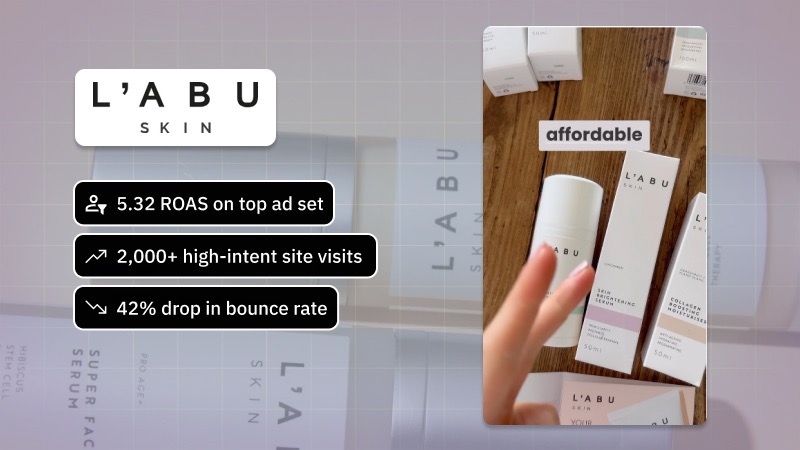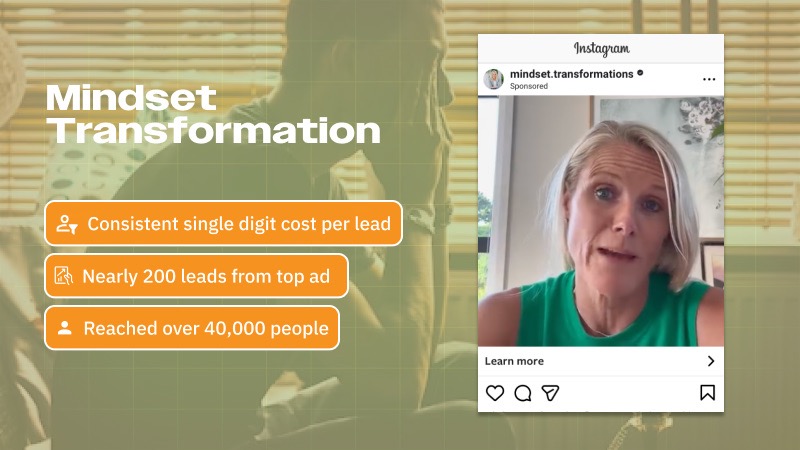Boost your site’s Google rankings with Soudcoh — SEO made simple for Aussies!

Google Search Console is a free tool provided by Google to help website owners monitor, troubleshoot, and optimise their site’s presence in Google Search results. It's an essential platform for understanding how Google views your website.
At its core, Google Search Console provides insights into how your site performs in search results, including which queries drive traffic, which pages are most popular, and how users are interacting with your content. It offers performance metrics such as impressions, clicks, click-through rates (CTR), and average position. These data points are invaluable for refining your SEO strategy and making informed decisions about content and technical improvements.
One of the fundamental features of the tool is the ability to submit sitemaps and check indexing status. This helps ensure that your site's pages are discoverable and properly indexed by Google. If there are any crawl errors or indexing issues, Search Console will notify you, allowing for quicker diagnosis and resolution. This is particularly useful for identifying technical problems that might otherwise go unnoticed.
The tool also provides information on mobile usability, core web vitals, and security issues, helping maintain a healthy and user-friendly website. It alerts you to any manual actions taken by Google that could affect your ranking, giving you the chance to correct the issue and request reconsideration. With regular use, Google Search Console becomes a powerful ally in managing your site’s search visibility and overall web health.
Understanding and utilising key features in Google Search Console can significantly enhance your website's performance. These tools provide valuable insights that every website owner should take advantage of.
One of the most essential tools is the Performance Report. It tracks metrics such as total clicks, impressions, click-through rates, and average position in Google search results. This data helps you evaluate which pages are getting the most traffic and where there might be opportunities to improve ranking or relevance based on keyword performance.
Another fundamental feature is the Coverage Report. It identifies indexing issues across your site, highlighting pages that are indexed, excluded, or encountering errors. This makes it easier for you to troubleshoot problems like broken pages, redirects, or incorrect canonicals, ensuring that your content remains accessible to search engines and users alike.
The Sitemaps tool is a must-use for ensuring Google is aware of all your website’s important pages. By submitting and monitoring your sitemap, you can help search engines crawl your content more effectively. It's especially useful when you launch new pages or update existing ones, as it speeds up the indexing process.
Website owners should also make use of the Mobile Usability report. As mobile-first indexing has become the standard, this report flags issues that could affect user experience on handheld devices, such as text being too small or clickable elements being too close together. Addressing these concerns can directly impact both your search visibility and user satisfaction.
Fixing indexing and coverage issues in Google Search Console is essential for ensuring your website appears correctly in search results. These problems can hinder visibility and stall your SEO efforts.
Begin by navigating to the Coverage report in Google Search Console. This section highlights the pages Google has indexed, those excluded, and those with warnings or errors. Pay special attention to the “Error” and “Excluded” tabs, which frequently indicate problems such as server errors, redirect loops, or pages blocked by robots.txt. Click on individual items to see examples of affected URLs and Google's explanations, which can guide your debugging process.
One of the most common causes of indexing issues is improper URL handling. Double-check canonical tags, noindex directives, and robots.txt entries to ensure they reflect your content strategy. If these features are misconfigured, they can prevent important pages from being crawled or indexed. Additionally, thin or duplicate content may be excluded automatically by Google’s algorithms, so consider consolidating or enhancing such content to improve its value.
After making adjustments, use the “URL Inspection” tool to submit affected pages for re-crawling. This doesn’t guarantee immediate inclusion in the index, but it prompts Google to revisit them. Monitoring how these changes impact your coverage stats over time will help you fine-tune your approach and keep your site’s presence in search results strong and consistent.
One of the most powerful features within Google Search Console is the Performance report. It offers valuable insights into how your site appears in search results and how users interact with your content, making it essential for refining your SEO strategy.
The Performance report provides data on clicks, impressions, average click-through rates (CTR), and average position for each query and page. By analysing this information, you can identify which keywords are bringing users to your site and which pages are performing well or underperforming. For instance, a page with high impressions but low clicks may indicate that your meta title or description needs improvement to better capture interest. This kind of granular analysis allows you to target and prioritise updates that promise the greatest returns in visibility and engagement.
You can also monitor trends in search queries over time, enabling you to respond to shifting interests or seasonal behaviour. If a new keyword starts generating traffic, it might be worth expanding your content to cover it more thoroughly. Similarly, if a high-performing query begins to decline, you can investigate potential causes such as increased competition or outdated content and take corrective action promptly.
Additionally, segmenting performance data by device or country can uncover untapped opportunities. For example, a site with lower rankings on mobile might benefit from improved mobile responsiveness or faster load times. By continuously assessing and adapting based on the data within the Performance report, you can maintain a proactive and informed SEO strategy that evolves alongside user behaviours and search algorithm updates.
Google Search Console Insights offers valuable data to help you understand how your content performs in Google Search. Knowing how to navigate these insights can lead to stronger content strategies and improved visibility.
To maximise the value of Search Console Insights, start by checking which content is gaining the most traction. Analyse the top-performing pages and see which queries are driving traffic. This can help you identify what your audience is truly interested in and inform future content creation. Pay attention to patterns—do certain formats or topics consistently generate clicks? Use that information to guide your focus.
Another effective way to leverage the insights is by assessing user behaviour. Look at how long users are staying on your pages, which can indicate the quality and relevance of your content. If users are bouncing quickly, it might be time to revisit your messaging or layout. You can also compare traffic sources to see whether users are finding your content via search, referrals or direct links, helping you evaluate your overall marketing performance.
Don’t overlook the value of tracking changes over time. Use Search Console data in combination with other analytics tools to monitor how new content is performing and what impact your SEO adjustments are having. Trends can reveal opportunities, such as seasonal topics or growing interest in specific areas. Staying proactive with your analysis can keep your content strategy agile and ahead of shifting search behaviours.
Collaboration also plays a key role. Share insights with your content, SEO, and marketing teams to ensure everyone is aligned on performance goals. By making Search Console Insights part of your regular review process, your team can make informed decisions that enhance user engagement and drive ongoing growth.
Whether local or global, we help your brand rise in search.