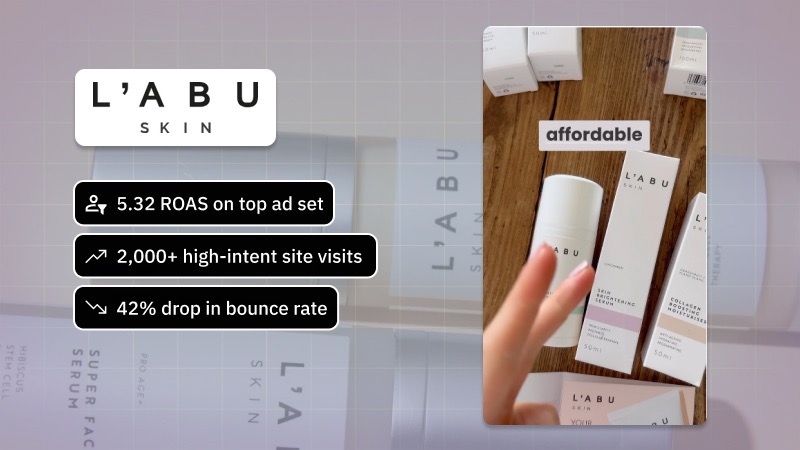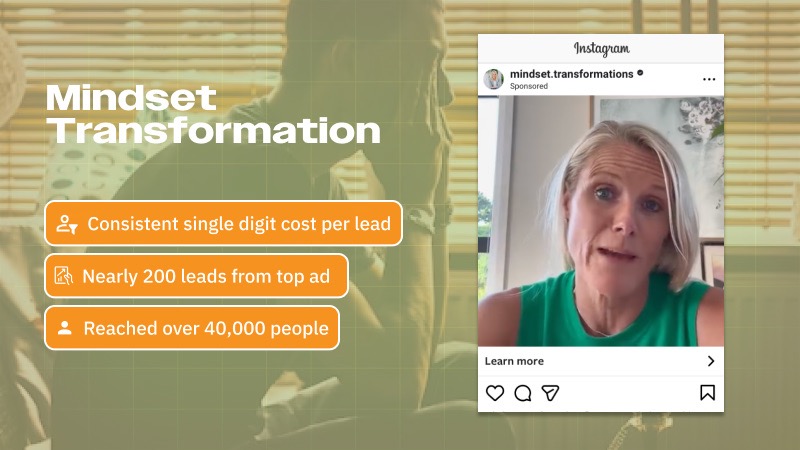Boost your site’s performance—see how Soudcoh can help in Google Search Console.

Google Search Console is packed with tools and insights that can help website owners monitor and improve their site’s performance in Google Search. It’s free to use and offers a wealth of data to understand how your content is being indexed and displayed.
One of the standout features is Performance Reports, which show how your site appears in search results—detailing clicks, impressions, average position, and click-through rates. This provides a clear picture of which queries are driving traffic and which pages are generating the most views. You can also analyse search trends over time to identify what’s working and where you can improve.
The Index Coverage report is another powerful tool that reveals how Google is crawling and indexing your pages. It flags issues such as pages that are excluded from indexing, crawled but not indexed, or blocked by robots.txt. With this information, you can address errors that may be hindering your site's visibility and guide Google more effectively through your content.
Google Search Console also offers a Mobile Usability report, helping you identify user experience issues on mobile devices. Plus, features like URL Inspection, sitemap submission, and Core Web Vitals performance give deeper control over how Google views your site. These tools collectively make it easier to maintain a healthy, search-friendly website.
Setting up Google Search Console (GSC) is an essential first step in improving your website’s visibility on Google. It provides valuable insights into your site's performance and helps you fix issues that could affect your search rankings.
To get started, visit the Google Search Console website and sign in with your Google account. Click “Add property” and enter your website’s URL, making sure to choose the correct type—either the domain property or URL prefix property. The domain option provides the most comprehensive data but requires DNS verification, while the URL prefix is more straightforward and allows for multiple verification methods.
Verification is the next important step. Google offers several ways to verify your ownership of the site, including uploading an HTML file to your website, adding a meta tag to your site's HTML, using your Google Analytics or Google Tag Manager account, or updating your DNS records. If you’re not tech-savvy, your web developer or hosting provider can assist in uploading the necessary files or adding DNS records.
Once your site is verified and added, it may take a few days for data to populate. After that, you’ll have access to a dashboard filled with useful metrics such as search traffic, keyword performance, crawl errors, and mobile usability. Be sure to submit your sitemap as well, which helps Google understand the structure of your site and index your pages more effectively. Setting up GSC not only enhances your SEO efforts, it also ensures that you’re aware of any issues that could be harming your site’s performance.
Search analytics and performance reports are essential tools within Google Search Console that help you measure your website’s search traffic. They provide insights into how users find your site on Google and which pages are performing well in search results.
These reports show data such as clicks, impressions, average position, and click-through rates (CTR) for your site. By analysing this information, you can identify which queries are driving traffic to your pages, enabling you to refine your content strategy. It also helps uncover underperforming pages or keywords that may need optimisation to improve visibility and ranking.
One of the key benefits of these analytics is the ability to filter and compare data. You can explore results by country, device, date range, or search appearance, helping to understand how different segments affect performance. For instance, a page may perform well on mobile but poorly on desktop, pointing to potential UX or design issues that need to be addressed.
Digging into performance reports regularly allows you to track the impact of changes over time. Whether you're testing new metadata, updating page content, or launching a new SEO campaign, these insights help confirm what’s working and what needs adjusting. They form a feedback loop that supports ongoing optimisation and strategic decision-making.
Google Search Console is a powerful tool for pinpointing issues that may be affecting your website’s visibility and performance in search results. It gives webmasters a clear view of how Google sees their site.
One of the most valuable features is the Coverage report, which highlights indexing problems such as pages not being crawled, submitted URLs with errors, or exclusions due to redirects. These insights help you quickly identify where things are going wrong so you can take targeted corrective action. Similarly, the Page Experience and Core Web Vitals reports offer metrics on user experience, such as mobile usability and loading times, both of which can impact search rankings.
In addition to diagnostics, Search Console also provides information on manual actions and security issues. If your site has been penalised by Google for violating its guidelines or compromised by malware, you’ll receive detailed alerts and steps for resolving the problem. This transparency allows you to address red flags that could otherwise go unnoticed and harm your SEO efforts.
Fixing issues uncovered in Search Console often requires a combination of technical SEO, content updates, and improved server performance. For example, resolving crawl errors may involve updating your sitemap, correcting internal links, or ensuring that your robots.txt isn’t blocking important pages. Staying proactive by regularly reviewing Search Console ensures your website remains healthy and competitive in search results.
Google Search Console is a powerful tool that provides insights into how your site appears and performs in Google Search. To make the most of it, it's important to understand how to turn that data into actionable improvements for your SEO strategy.
Start by monitoring the Performance report to track which queries bring users to your site. This helps identify high-performing keywords as well as those with potential for growth. You can also analyse click-through rates (CTR) to see if your page titles and meta descriptions are compelling enough to draw users in. Pages with low CTR but high impressions might benefit from better-optimised search snippets.
Next, use the Coverage report to find and fix indexing issues. If Google can’t index a page, it may not appear in search results at all. Watch out for error messages or warnings, then take steps to resolve them—whether it's fixing broken links, improving site structure, or submitting updated sitemaps for re-crawling.
Don't overlook the Enhancements section, which highlights issues related to mobile usability, Core Web Vitals, and structured data. Addressing these problems not only aligns with Google’s best practices but also improves user experience—a key factor in SEO rankings. Regularly reviewing these reports can prevent minor issues from becoming major roadblocks.
Finally, make it a habit to submit URLs for re-indexing after making major updates to your content. This helps speed up how quickly Google recognises your changes. Using Search Console regularly ensures your SEO efforts stay data-driven and aligned with how real users interact with your site through search.
Whether local or global, we help your brand rise in search.