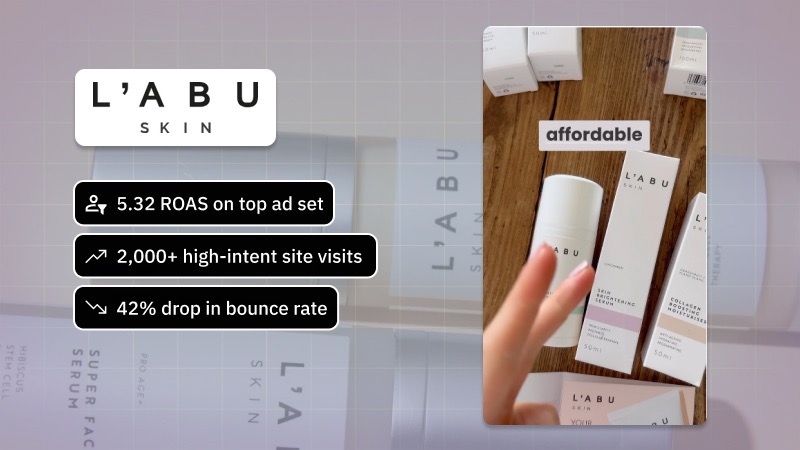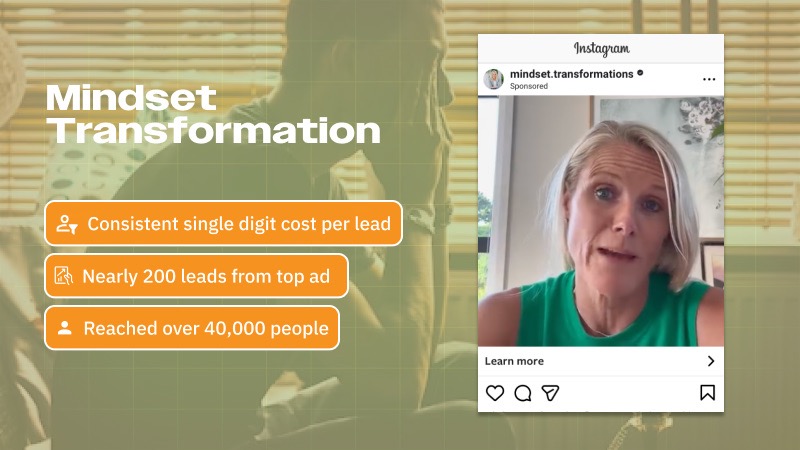Boost your site's rankings with Soudcoh—tap into Google Search Console insights today!

Before you can start optimising your site within Google Search Console, you must first set it up and verify ownership. This ensures you have access to valuable performance data and tools to make informed decisions.
To get started, visit the Google Search Console website and sign in with your Google account. Once inside, click 'Add Property' and choose the correct property type — either domain or URL prefix. The domain option covers all subdomains and protocols, while the URL prefix is more specific. Depending on your choice, Google will provide a verification method such as adding a DNS record, an HTML file, or using your Google Analytics account.
Verification is a crucial step, as it confirms you have control over the website and prevents unauthorised access to sensitive site data. If you're working with a developer or agency, you can also add them as users after verification. Be sure to verify all versions of your site (http, https, www, non-www) to get complete data coverage.
After verifying your site, you'll begin to see insights such as search traffic, index coverage, and potential issues. It may take a few days for data to populate, but having the setup done early ensures you're ready to act when performance changes arise or technical issues occur. Regular monitoring through Google Search Console helps you remain proactive about site health and visibility in search results.
Submitting your sitemap to Google Search Console is a simple yet crucial step for improving your website’s visibility in search results. It helps Google crawl and index your pages more efficiently, ensuring your content appears when people search for relevant topics.
A sitemap is essentially a file that lists all the important URLs on your website. By submitting this file through Google Search Console, you provide a roadmap for Google's bots to follow, especially helpful for larger sites or those with complex navigation structures. It can also alert Google to new or updated pages more quickly than waiting for organic discovery. For new websites or those with limited backlinks, this can drastically improve the chances of being indexed properly.
To submit your sitemap, go to the Google Search Console dashboard, select your property, and find the "Sitemaps" section in the left-hand menu. Enter the URL of your sitemap—usually something like /sitemap.xml—and click submit. If the sitemap is correctly formatted and accessible, Google will begin processing it, and you’ll start seeing related data in your Search Console reports.
Monitoring your sitemap status is equally important. Google will notify you if there are any issues with your submitted sitemap, such as unreachable URLs or crawl errors. These insights help you identify and fix problems before they affect your site's rankings. Regularly reviewing the sitemap report ensures that Google has access to your most valuable and up-to-date content.
Coverage and crawl errors can significantly impact your website’s visibility in Google Search. Monitoring and resolving these issues is vital for maintaining good search performance.
Google Search Console’s Coverage report highlights pages Google has indexed, as well as those it couldn’t. This includes errors such as 404s, server errors, or pages blocked by robots.txt. By checking this report regularly, you get a clearer picture of how Google sees your site and where any roadblocks might exist in the indexing process. Identify problematic URLs and fix them promptly to keep your site optimally accessible to search bots.
Crawl errors can stem from misconfigured internal links, outdated sitemaps, or technical issues with your hosting environment. Fixing these errors not only improves your SEO but also enhances user experience by ensuring users don’t land on broken pages. Each error flagged by Search Console typically includes a description and possible causes, which helps you troubleshoot efficiently.
In addition to fixing errors, it’s important to submit validation requests in Search Console after you’ve resolved issues. This prompts Google to re-crawl the affected pages and recognise that they’ve been fixed. Staying proactive about monitoring crawl and coverage reports ensures your website remains healthy and searchable over the long term.
Mobile usability and Core Web Vitals are key performance factors that directly influence your rankings in Google Search Console. With the increasing number of users browsing on mobile devices, ensuring a seamless mobile experience is more important than ever.
Start by using Google’s Mobile-Friendly Test to identify critical usability issues such as text size, clickable elements, and viewport settings. These issues can negatively affect user experience and lead to lower rankings. Once identified, implement responsive design principles and optimise your layout so it adapts smoothly across various devices and screen sizes.
Core Web Vitals focus on three specific aspects of user experience: Largest Contentful Paint (LCP), First Input Delay (FID), and Cumulative Layout Shift (CLS). These metrics measure how quickly your page loads, how interactive it is, and how stable the layout appears during loading. You can find detailed insights and improvement suggestions for each metric inside the Google Search Console under the “Experience” section.
Improving your Core Web Vitals often involves optimising images, removing render-blocking resources, enabling browser caching, and reducing server response times. It's essential to regularly audit and fine-tune your pages, as these vitals are now part of Google’s ranking algorithm. Prioritising both mobile usability and these performance metrics helps ensure a smoother user journey and better search visibility.
Moreover, as mobile users typically have limited patience for poorly performing websites, addressing these areas will not only improve your SEO but also your engagement, bounce rate, and conversions. It’s not just about pleasing Google—it’s about creating a satisfying experience for your audience.
Performance reports in Google Search Console offer valuable insights into how your website is performing in search results. These reports are essential for identifying what’s working and what needs improvement in your SEO strategy.
One of the first things to analyse is which queries are bringing users to your site. This includes the number of clicks, impressions, click-through rate (CTR), and average position for each keyword. By reviewing this data, you can identify high-performing keywords and optimise that content further, or discover underperforming opportunities that may need better on-page SEO or enhanced internal linking.
Another important metric is the average position data for specific pages and keywords. If you notice a drop in rankings, it may indicate an algorithm update or a competitor outperforming you. This information should guide your content updates, helping you maintain authority in your niche and ensure your pages stay competitive in search results.
CTR is often overlooked, but it can highlight whether your metadata—such as titles and descriptions—is appealing enough to make users click. A review of pages with high impressions but low CTR may suggest a need to rewrite your titles or test different meta descriptions. Always align your copy with the user search intent while maintaining clarity and relevance.
Using performance reports regularly helps align your SEO efforts with real user behaviour. Over time, this results in a more data-driven SEO strategy, helping you focus on what truly improves visibility and traffic in Google Search. Don’t just check your numbers—act on them for continual SEO growth.
Whether local or global, we help your brand rise in search.