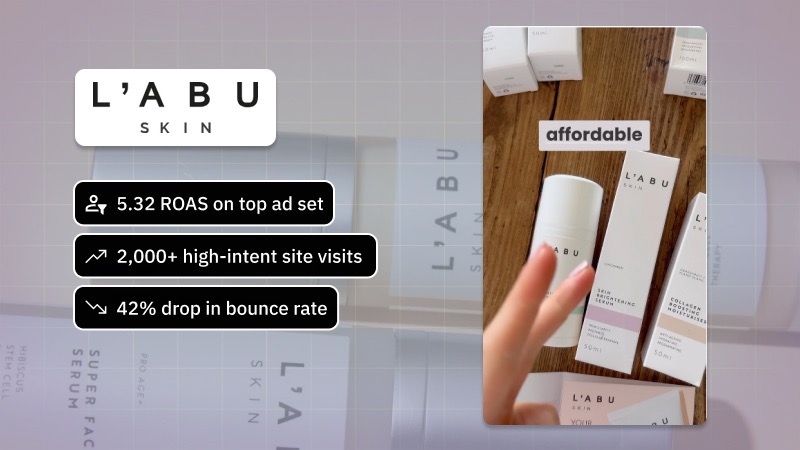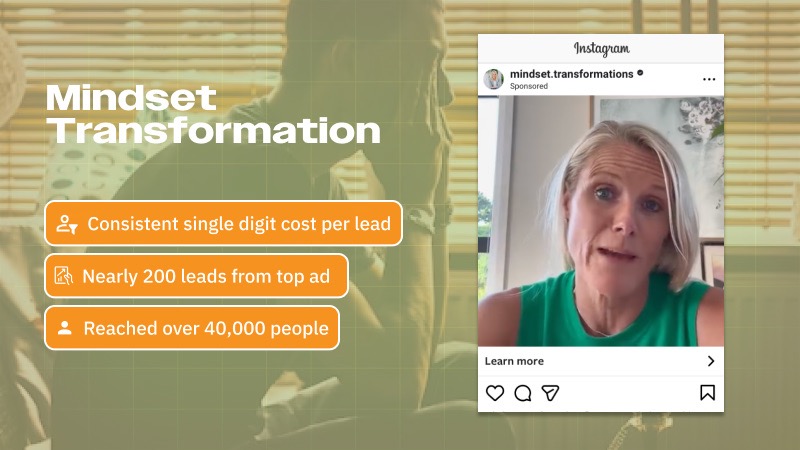Boost your site’s Google rankings today with Soudcoh’s expert SEO support!

Before you can start using Google Search Console effectively, you'll need to set up your account. It's a straightforward process, but getting it right from the start is essential to ensure accurate data collection and site monitoring.
Begin by visiting the Google Search Console website and logging in with your Google account. From there, you'll be prompted to add a new property, which is essentially your website. You can choose between two property types: Domain and URL prefix. The Domain option provides a broader view that includes all subdomains and protocol variations, while URL prefix limits data to a specified URL structure. For most users, the Domain property is recommended for a complete overview.
Once you've selected your property type, verification is the next step. Google offers several verification methods, such as adding a DNS record to your domain host, uploading an HTML file to your site, or using your Google Analytics or Google Tag Manager account. DNS verification is often the preferred method, especially when using the Domain property, as it confirms overall ownership efficiently.
After your site is verified, you'll gain access to a dashboard filled with valuable performance and technical data about your site. Before diving in, it's a good idea to submit your sitemap, which helps Google understand your site structure and index your pages more efficiently. With your account now properly set up, you can begin using Search Console to optimise your site's visibility and performance across Google Search.
Before you can access important data in Google Search Console, you’ll need to verify that you own the website in question. This is a crucial step that allows Google to confirm you're authorised to view and manage the site’s information.
There are several methods to verify website ownership, and choosing the right one depends on your technical setup and access. The most straightforward option is to use the recommended Domain property type, which involves adding a DNS record through your domain registrar. While this might seem a bit technical, it ensures full tracking across all subdomains and protocols, giving you the most complete data possible.
Alternatively, if you're less familiar with DNS settings or don't have access, you can opt for a URL-prefix property. These offer different verification methods, such as uploading an HTML file, adding a meta tag, using Google Analytics, or even using Google Tag Manager. Each method has its pros and cons, but all ultimately serve the same purpose of proving you have control over the site.
Regardless of the method you choose, once verification is successful, you’ll gain access to valuable insights about your site’s search presence and performance. It’s worth taking the time to do this right, as incomplete or incorrect verification can limit the data you receive. For long-term benefits and reliable tracking, domain-level verification is strongly recommended, especially if you're managing the site professionally.
The Search Performance Report in Google Search Console is a powerful tool that helps you understand how your website appears in Google Search. It offers invaluable insights into your site's visibility and user interaction patterns.
This report shows metrics such as total clicks, impressions, average click-through rate (CTR), and average position. You can filter these metrics by query, page, country, device, and search type, making it easier to identify what's working and what's not. By regularly analysing this data, you can track trends in user behaviour and fine-tune your SEO strategy to better target your audience.
One of the key advantages of the Search Performance Report is the ability to see which search queries are driving traffic to your website. This allows you to assess whether your current keywords align with users' search intent. If certain keywords have high impressions but low click-through rates, it could signal a need to improve your meta descriptions or page titles to make them more compelling.
Additionally, the average position metric provides context around how your website ranks in search results for specific queries. While a position of one is ideal, even moving from page two to page one can significantly boost traffic. Use this data to prioritise optimisation tasks for pages and queries that have the most potential for growth.
One of the most important tasks when using Google Search Console is identifying and fixing indexing issues. If your pages aren't being indexed properly, they won’t appear in search results, which can directly impact your traffic and visibility.
Start by navigating to the ‘Pages’ report under the ‘Indexing’ section in Search Console. This report shows you which URLs are indexed, and more importantly, which ones aren’t. You’ll see reasons for non-indexing like ‘Crawled – currently not indexed’, ‘Duplicate without user-selected canonical’, or ‘Discovered – currently not indexed’. Each status provides clues as to why Google hasn’t indexed a page, helping you determine the appropriate fix.
For pages listed as ‘Crawled – currently not indexed’, this usually means Google has seen the page but decided not to index it—possibly due to low content quality or duplication. Revisit the page’s content and make sure it offers unique, valuable information. Sometimes, technical issues play a part, such as slow load times or blocked resources. Addressing these can enhance your chances of the page being indexed.
Duplicate content is another common indexing problem. In such cases, make proper use of canonical tags to guide Google toward your preferred version of a page. You can also manually request indexing of updated pages through the URL Inspection Tool. Regularly reviewing your site’s indexing status helps ensure that your key pages are discoverable and contributing to your overall SEO performance.
Once you've set up Google Search Console and started collecting data, the real value begins to emerge. The insights it provides can help you make informed decisions to enhance your website's visibility in search results.
Start by examining your site's performance report, which shows key metrics like total clicks, impressions, average click-through rate (CTR), and average position. Pay close attention to which queries are bringing users to your site. If certain keywords are performing well, consider expanding content around those themes or optimising existing pages to better match user intent. Likewise, if some pages have a high impression count but low CTR, updating meta titles and descriptions could help boost engagement.
You can also use indexing and coverage reports to spot issues that may be holding your site back. Pages that have been excluded or contain errors might not be appearing in search results at all. Fixing these problems – whether through improving crawlability, resolving mobile usability issues, or submitting updated sitemaps – can greatly improve your site's visibility and performance.
Don't overlook the URL inspection tool either. It allows you to analyse specific pages and confirm whether they’re being indexed properly. If you’ve recently made changes to a page, you can also request a re-crawl directly through Search Console. By consistently using these insights to fine-tune your site, you’ll be better equipped to achieve sustainable, organic growth over time.
Whether local or global, we help your brand rise in search.