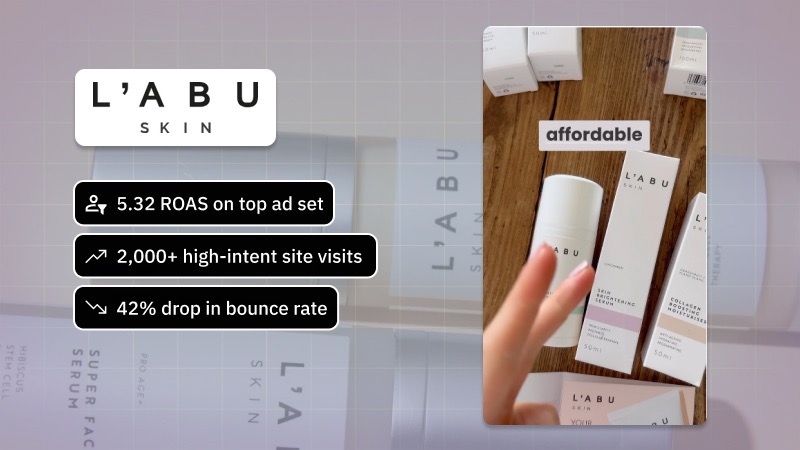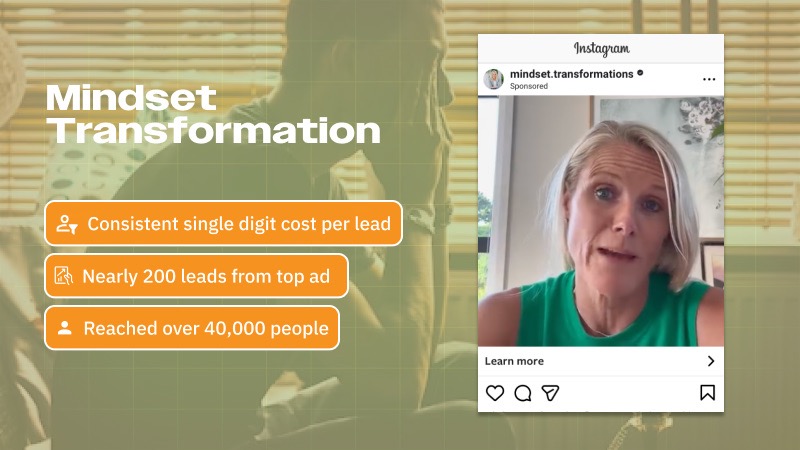Boost your site's visibility with Soudcoh – check your Google Search Console now!

Before you can start benefiting from the insights provided by Google Search Console, you’ll need to set up your account. This process is simple but crucial for gaining access to data about how your site appears in Google Search.
To begin, head over to the Google Search Console website and sign in using your Google account. Once logged in, you’ll need to add your website as a new property. Google gives you two main options for this: Domain and URL prefix. The Domain option verifies your entire domain, including all subdomains and protocols, while the URL prefix is more specific and easier to verify using straightforward methods like uploading an HTML file or using your Google Analytics tag.
After adding your property, you'll be prompted to verify ownership. Verification proves to Google that you have the right to access this site's data. There are several methods available, such as HTML file upload, DNS record, Google Analytics, or Google Tag Manager. Choose the one that fits your current setup or comfort level. If you’re unfamiliar with DNS records or lack access to make those changes, the HTML tag method is usually the quickest and most beginner-friendly approach.
Once your site is verified, Google will begin collecting data, but it may take a few days before you start seeing useful information. During this time, double-check that the correct version of your site is submitted (with or without "www", and preferably using HTTPS). Setting up your account properly from the start ensures accurate data and better long-term insights, helping you make informed decisions to improve your site’s performance in search.
Before you can make the most out of Google Search Console, you’ll need to verify ownership of your website. This process helps Google ensure that only authorised users can access the site's data and make important changes.
There are several verification methods to choose from, depending on how your website is set up. The most common method is uploading an HTML file directly to your site's root directory. You can also add an HTML tag to your site's homepage, verify through your domain name provider, or use your Google Analytics or Google Tag Manager account if they are already set up. Each method serves the same purpose, so it's just a matter of picking the one that's easiest for you to implement.
For those using popular website platforms like WordPress, Wix or Shopify, the process is usually even more straightforward. Many of these platforms offer plugins or built-in features that allow you to add verification tags without touching any code. Take advantage of their documentation or support forums if you’re unsure – there are plenty of walkthroughs that guide you step-by-step.
Once your site is verified, Google will start collecting data about its performance in search. Keep in mind, verification doesn’t affect your site’s ranking or visibility; it simply grants access to valuable tracking and monitoring tools. Taking the time to get this step right early on sets you up for better search insights down the road.
One of the most important steps in improving your site's visibility on Google is submitting a sitemap. This simple action can help Google understand your website’s structure and discover new content faster.
A sitemap is essentially a file that lists all the important pages on your website, giving search engines a roadmap to follow. Without it, Google may miss out on indexing key parts of your site, especially if your internal linking isn’t strong. Submitting your sitemap to Google Search Console ensures that their bots are aware of your site’s pages and can prioritise crawling them efficiently. It also helps identify any potential issues in content discovery and indexing.
To submit your sitemap, log into Google Search Console and select your property. Navigate to the ‘Sitemaps’ tab on the left side menu. In the ‘Add a new sitemap’ field, enter the URL path of your sitemap (usually something like /sitemap.xml), then hit 'Submit'. Google will then begin processing the sitemap, and you’ll be able to see status reports on successful submissions and any detected errors.
Once submitted, it's a good idea to monitor the performance and indexing status periodically. The sitemap report can help you identify if certain pages aren’t being indexed or if there are issues with your site's structure. While submitting a sitemap doesn’t guarantee indexing, it significantly improves your chances and contributes to better overall SEO performance.
Remember, if you make significant changes to your site’s layout or add a bulk of new content, updating and resubmitting your sitemap keeps Google in the loop. Staying proactive with your sitemap submissions is a straightforward way to boost your site's visibility in search results over time.
To make the most of Google Search Console, it’s important to understand the key performance metrics it provides. These insights help you evaluate how well your site is doing in Google Search and identify areas for improvement.
One of the most fundamental metrics is Clicks. This shows how many users clicked on your site’s listing in search results. Impressions refer to how often your site appeared in search listings, whether or not users clicked through. The relationship between clicks and impressions gives you another crucial metric: Click-Through Rate (CTR), which is calculated by dividing clicks by impressions and multiplying by 100. A high CTR suggests that your titles and descriptions are relevant and compelling to searchers.
Another essential metric is Average Position, which shows the average ranking of your site’s pages for a given query. While it's not an exact science, it offers a general sense of where your content typically appears in search results. Tracking changes to your average position over time can help you gauge the effectiveness of any SEO updates or content improvements.
Understanding what these metrics mean in context is key. For example, a page may have low clicks but high impressions, indicating it's appearing in search but not enticing users to click. This could signal an issue with your meta titles or descriptions, or that the content isn’t aligned well with the user's intent. Regularly reviewing and analysing these metrics allows you to make data-driven decisions and continuously optimise your website's performance in Google Search.
Errors on your website can impact how it's indexed and ranked by Google. Using Google Search Console (GSC), you can easily identify and resolve common issues that may be stopping your site from performing at its best.
Search Console provides a detailed view of any crawling and indexing issues your site may have. These include 404 errors (page not found), server errors, redirect issues, and pages marked as 'noindex'. In the 'Pages' report under the 'Indexing' section, you can see which URLs aren’t being indexed and why, along with suggestions on how to fix them. It's essential to check this section regularly so you can take action quickly before errors start to affect search visibility.
One of the most common issues flagged is soft 404s, where a page returns a success status code but doesn't contain meaningful content. GSC will list these pages so you can either update them with better content or set up proper redirects. Another frequent problem is submitted URLs blocked by robots.txt, which means your sitemap includes pages that you've told search engines not to crawl. This can confuse Google and waste crawl budget, so cleaning up your robots.txt file and sitemap is important.
Google also flags mobile usability issues, which can cause your site to underperform on mobile searches. Problems like clickable elements too close together or text too small to read are usually easy to fix with some CSS adjustments or improvements to responsive design. After making changes, you can click 'Validate Fix' in GSC to prompt Google to re-crawl the affected pages and check whether the problem has been resolved.
Keeping an eye on the Enhancements reports is also helpful, especially for features like structured data or Core Web Vitals. These don’t always appear as outright errors but can influence how your site appears in search results. By addressing both technical issues and minor enhancements flagged in GSC, you can keep your site healthy and accessible for both users and search engines.
Whether local or global, we help your brand rise in search.