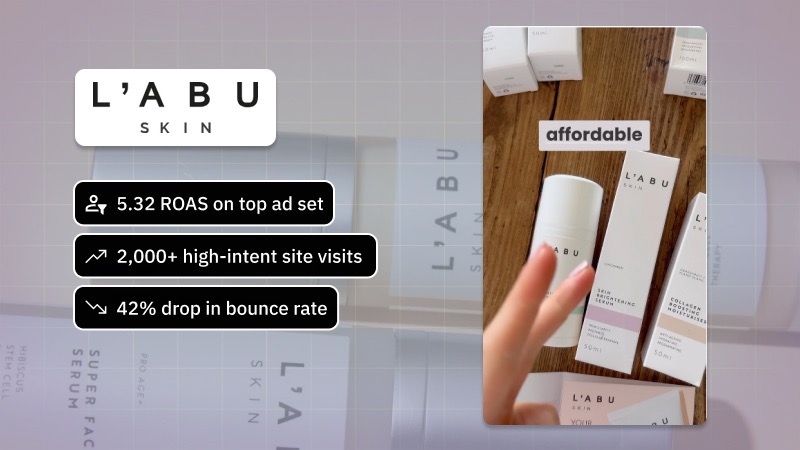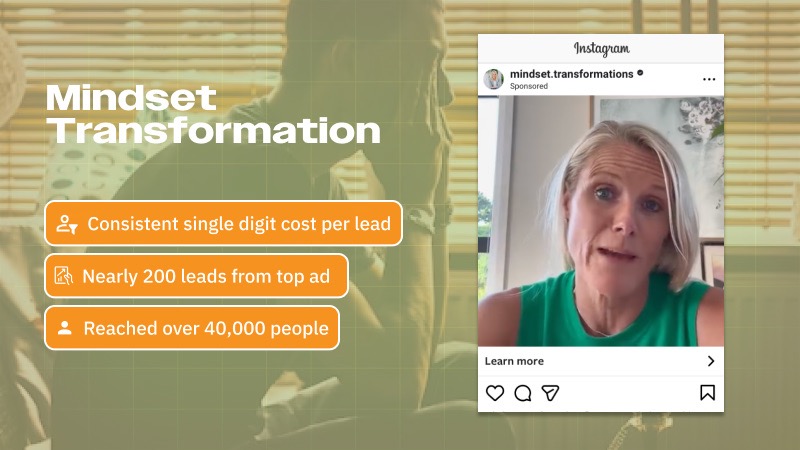Boost your site's performance with Soudcoh—unlock insights from Google Search Console today!

Before diving into the analytical tools, you’ll need to connect your website to Google Search Console. This step is essential to gain insights into how your site performs in Google search results.
To get started, sign in to Google Search Console using your Google account and add a new property. You can choose between a domain property or a URL prefix property. The domain option gives you more comprehensive data across all subdomains and protocols, while URL prefix is easier for beginners. Once entered, you’ll need to verify ownership. Google provides several verification methods, including HTML file upload, adding a DNS record, or using your Google Analytics or Google Tag Manager account.
After verification, Google will begin tracking your site’s data, although it may take a few days before meaningful analytics appear. During this time, it’s wise to familiarise yourself with the interface. The dashboard offers a clean layout with sections for performance, coverage, experience, enhancements and more. Explore each menu at this stage to build your understanding of what information is available and how it can benefit your SEO strategy.
Remember to also submit your sitemap within the Search Console, as this helps Google crawl and index your content more efficiently. A Sitemap gives search engines a clearer structure of your website’s pages, improving overall discoverability. If you use a CMS like WordPress, plugins like Yoast or Rank Math can help generate and automatically update your sitemap for seamless integration.
Monitoring search performance and keyword rankings is a key aspect of SEO analysis using Google Search Console. It gives you a clear view of how your site is performing in search results and which queries are bringing in traffic.
Within the Performance report, you can access valuable data such as total clicks, impressions, average click-through rate (CTR), and average position for your web pages. This allows you to pinpoint which keywords are generating the most interest and whether the visibility of your pages is improving over time. You can also filter this data by country, device, search type (web, image, video), and date range to gain deeper insights tailored to your specific goals.
Tracking changes in keyword rankings over time helps you identify trends and understand the impact of your SEO efforts. For example, if a target keyword's average position improves after on-page optimisation or link-building activity, that's a strong indicator your strategy is working. On the flip side, a sudden decline could signal potential issues, such as increased competition or technical problems that need resolving.
Another useful approach within this section is discovering new keyword opportunities. By analysing related queries or terms that have a decent impression count but low CTR, you can identify areas where content tweaking or meta tag updates could make a difference. Google Search Console essentially acts as a window into your site's performance from a search engine's perspective, providing the feedback loop necessary to refine and strengthen your SEO strategy over time.
Before you can improve your site’s performance in search results, it’s essential to identify any crawl errors or indexing issues. Google Search Console makes this process straightforward by highlighting problems that might prevent your pages from appearing in Google’s index.
The Coverage report in Search Console provides a comprehensive overview of how Google sees your site. It categorises your URLs into four main statuses: Error, Valid with warnings, Valid, and Excluded. Pages under the Error and Excluded categories are the ones to focus on first, as they typically indicate issues like 404 errors, server errors, or pages blocked by robots.txt or noindex tags. Fixing these errors ensures that your content is accessible to both users and search engines.
Another useful feature is the URL Inspection tool, which allows you to check individual URLs for indexation status, last crawl date, and any potential problems. If a page isn’t being indexed, the tool may reveal whether it’s due to a noindex tag, canonical reference to another page, or crawl anomaly. You can also request a fresh indexing for that page once the issue has been resolved.
Consistent monitoring of crawl errors and indexing trends can prevent larger technical SEO problems in the future. Over time, this will lead to better search visibility, as your site will be fully accessible and optimised for crawling and indexing by Google. It’s good practice to set a regular schedule for reviewing this data, especially after making site structure changes or launching new content sections.
Analysing backlinks and referring domains is an essential part of SEO, and Google Search Console makes this process accessible. Understanding who links to your site and why provides valuable insights into your online authority and content relevance.
Within Google Search Console, the "Links" report offers a comprehensive view of both external and internal links. The "Top linking sites" section highlights the domains that link to your content the most, giving you a clear picture of your strongest external signals. These backlinks contribute significantly to how search engines evaluate your site’s trustworthiness, and monitoring them helps identify both beneficial and potentially harmful link sources.
Equally important is reviewing the anchor text used in these backlinks. This helps assess whether external sites are linking using contextually relevant keywords or generic terms. If anchor text appears unnatural or spammy, it might indicate low-quality backlinks, which could harm your SEO if not addressed. By regularly checking these details, you can better understand how others perceive and reference your content.
Another key component is tracking changes over time in referring domains. If you notice a sudden drop or spike in linking sites, it could signal a shift in content reach, a successful campaign, or potential spam activity. Analysing these trends helps you adapt your outreach and content strategies, maintain a strong backlink profile, and ultimately improve your site’s search performance.
Enhancing SEO with data-driven improvements is one of the key benefits of using Google Search Console. The platform provides detailed insights that allow website owners to make informed optimisations based on real performance data.
By analysing metrics such as impressions, click-through rates (CTR), and average position, you can identify which pages are underperforming and why. For instance, a page might be ranking well but receiving low clicks—pointing to a weak title or meta description. These actionable data points help in refining both content and structure to better appeal to users and align with search engine requirements.
You can also use the Search Console’s URL Inspection Tool to find out how individual pages are being indexed and troubleshoot issues like crawl errors or mobile usability problems. Fixing these promptly ensures that your site remains optimised and accessible. Additionally, tracking queries that drive traffic to your site allows you to understand user intent more clearly, enabling you to tailor your content strategy accordingly.
Implementing these insights consistently leads to measurable growth. Over time, even small, data-backed changes accumulate to significantly improve visibility and traffic. With Search Console acting as a central hub for performance diagnostics and SEO enhancement, you're better equipped to make strategic, evidence-based decisions that elevate your site’s search presence.
Whether local or global, we help your brand rise in search.