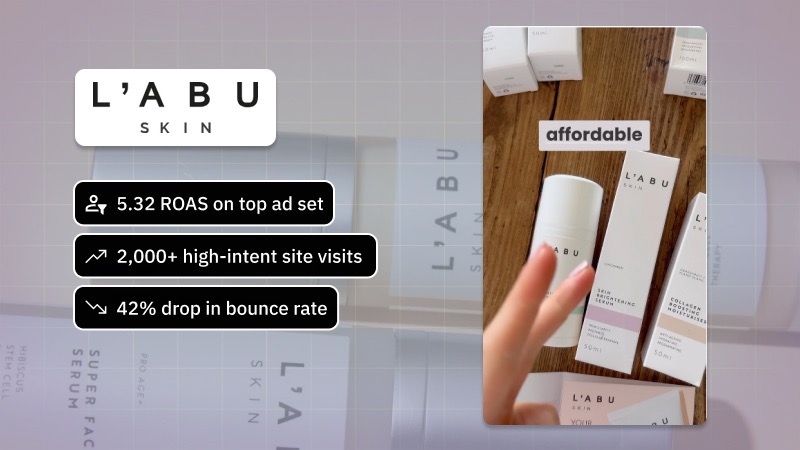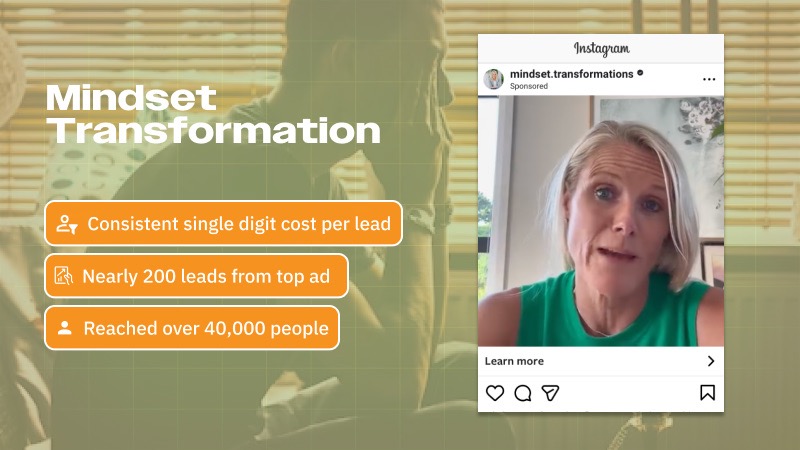Boost your site's visibility—use Soudcoh with Google Search Console insights today!

Before you can start leveraging Google Search Console (GSC) for SEO, you need to set it up properly. This process is quick and straightforward, but it’s essential to get it right from the beginning.
To begin, sign in to the Google Search Console using your Google account. Once logged in, you’ll be prompted to add a new property. You’ll need to choose between a domain property or a URL prefix property depending on your needs. A domain property includes all subdomains and both HTTP and HTTPS versions of your site, offering a more comprehensive view of your web presence.
After adding your property, the next step is to verify ownership. Google provides several ways to do this—DNS record verification, uploading an HTML file to your site, using your Google Analytics or Google Tag Manager account, or adding a meta tag to your homepage. DNS verification is generally recommended for domain properties, while the HTML file method is popular for its simplicity. Once verified, it may take a few days for data to start populating in your Search Console dashboard.
If you use a content management system like WordPress, there are plugins available to help you verify your site with minimal technical knowledge. Tools like Yoast SEO or Rank Math streamline the verification process by placing the necessary meta tags automatically. This makes it even easier for beginners to get started with GSC without needing to touch any code or server settings.
With Google Search Console set up, your site is now ready to be analysed and monitored for SEO performance. It’s the first step towards gaining valuable insights into how Google sees your website and where it can be optimised for better visibility in search results.
Before diving deep into improving your site's SEO, it's crucial to understand the performance report and the key metrics Google Search Console provides. These insights form the foundation for making informed optimisation decisions.
The performance report offers a comprehensive view of how your site performs in Google Search. It presents essential data like total clicks, impressions, average click-through rate (CTR), and average position. These numbers help you identify which keywords and pages drive the most traffic and where there's opportunity for growth. You can filter this information by queries, pages, countries, devices, and even search type to gain deeper insight into your audience's behaviour.
Clicks and impressions reveal how often your site appears in search results and how often users visit your website via those results. CTR helps gauge the effectiveness of your page titles and meta descriptions—if impressions are high but CTR is low, there may be a need to rework content to be more appealing. Meanwhile, the average position indicates how your site ranks on average for specific keywords, offering a snapshot of your overall visibility in search results.
Analysing changes in these metrics over time can uncover trends or issues, such as seasonal drops in traffic or sudden ranking fluctuations. By consistently monitoring this data, you gain clarity on what’s working and where attention is needed, making it easier to align your SEO strategy with actual performance indicators. The performance report acts like a health check for your site’s presence on Google.
Indexing issues can prevent your web pages from appearing in Google search results, making it crucial to identify and address them early. The Index Coverage report in Google Search Console is a key tool that helps you understand how well your site is being indexed.
This report highlights any indexing problems, such as pages with crawl errors, 'noindex' directives, or those that are excluded due to duplicate content. By regularly monitoring this section, you can quickly spot which URLs are not being indexed and investigate the reasons. Whether it’s due to robots.txt restrictions, canonical tags, or redirect chains, GSC provides insights into what’s stopping a page from being properly crawled and indexed.
To fix these issues, you'll need to review the specific error or warning associated with each URL. For example, if a page is marked as 'Crawled – currently not indexed', it may suggest thin content or low-quality signals. On the other hand, 'Blocked by robots.txt' indicates a need to revise your robots.txt file. Once you’ve made the necessary changes, use the ‘Validate Fix’ option to notify Google that the issue has been resolved and prompt reindexing.
It's also a good idea to submit important pages manually using the URL Inspection tool. This tool not only informs you about the current indexing status of a page but lets you request indexing if you've recently updated or published it. Staying on top of these issues ensures your website remains visible and competitive in search results.
Coverage and Enhancements reports in Google Search Console are essential tools for maintaining and improving your website's SEO. They give insight into how Google indexes your pages and highlights issues that may be affecting visibility.
The Coverage report shows which pages are indexed correctly, which are excluded, and the reasons behind any indexing problems. Regularly reviewing this report helps uncover crawl errors, server issues, and misconfigured directives like noindex tags or robots.txt blocks. By rectifying these issues promptly, you ensure that more of your content is accessible to search engines and, ultimately, to users.
On the other hand, the Enhancements reports provide data on how well your website performs in terms of specific features, such as mobile usability, structured data, and Core Web Vitals. For example, fixing structured data errors in your schema markup can help your pages qualify for rich results, which often leads to increased click-through rates. Similarly, addressing mobile usability or loading speed issues can improve overall user experience and ranking potential.
By combining insights from both reports, you can prioritise critical fixes and track improvements over time. It’s not just about spotting errors but also about understanding the broader impact of those errors on your site's health and performance. Continuous monitoring and optimisation based on these reports can significantly boost your SEO outcomes.
One of the most powerful uses of Google Search Console is optimising your keywords and improving your click-through rates (CTR). These insights can help you identify how users are interacting with your content in search results, and where there’s room for growth.
Start by heading to the Performance report. Here, you’ll find vital data such as queries, impressions, clicks and average position. Focus on the search queries that are already generating impressions but have low CTR. These are your low-hanging fruit — people are seeing your pages, but they aren’t clicking. Review the titles and meta descriptions for these pages; tweaking the copy to be more engaging, relevant or urgency-driven can have a significant impact on CTR.
It’s also important to consider keyword intent. Google Search Console shows you which terms are driving traffic, so assess whether those keywords align with what your page actually delivers. If there's a mismatch, that can explain poor engagement. Adjusting your content to better match user intent or targeting better-suited keywords can not only boost CTR but improve dwell time and conversions too.
Don’t forget to monitor progress. After making title or meta adjustments, give Google time to reindex and then revisit your Performance data. Compare the old and new CTRs — even a small increase can translate into more traffic. Consistent refinement using Search Console data ensures your SEO strategy stays responsive and effective over time.
Whether local or global, we help your brand rise in search.