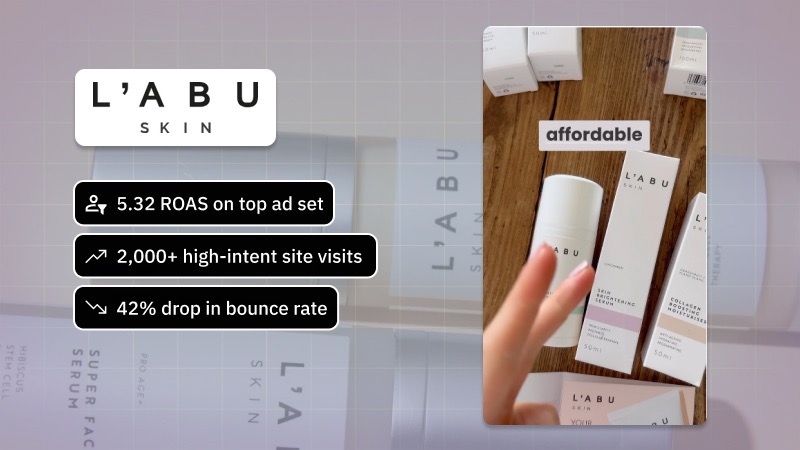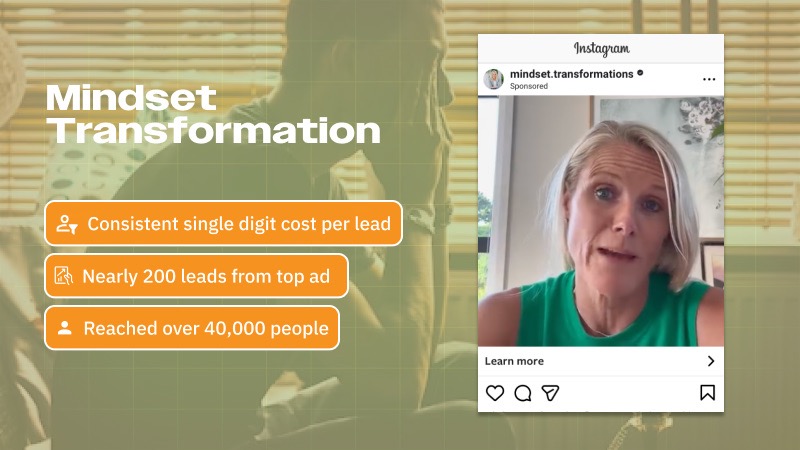Boost your rankings with Soudcoh—leverage Google Search Console insights smarter today!

Google Search Console is a free tool offered by Google to help website owners monitor and maintain their website’s presence in Google Search results. It provides insights into how Google views your site and helps you optimise its performance.
The platform offers a range of features for tracking search data, such as clicks, impressions, and average position in SERPs (Search Engine Results Pages). You can also see which queries bring users to your site, review indexing issues, and understand how your pages are performing. This kind of information is invaluable when trying to improve your content, SEO strategy, or site visibility.
Another powerful feature of Google Search Console is the ability to submit your sitemap directly to Google and track how often your pages are crawled. This helps ensure your new or updated content gets discovered faster. In addition, if there are any major issues like crawling errors, mobile usability problems, or manual actions from Google, the console alerts you promptly.
Whether you’re running a blog, an e-commerce store, or a business site, Search Console is a crucial part of your digital toolkit. It doesn't just help with SEO—it also ensures your site is discoverable, functional, and up to Google’s technical standards. Best of all, it’s completely free, making it accessible for everyone from small business owners to professional marketers.
Yes, Google Search Console is completely free to use. It’s designed to help website owners monitor, maintain, and troubleshoot their site’s presence in Google Search results without any cost.
Google offers this tool as part of its commitment to helping webmasters and digital marketers understand how their sites are performing in search. Whether you’re running a personal blog or managing a large e-commerce platform, Search Console provides access to crucial data like search queries, indexing status, crawl errors, and more. This information can help you improve visibility and optimise your content performance based on real insights from Google’s systems.
What makes it even more valuable is that you don’t need to sign up for any form of advertising or pay for additional features to unlock its full capabilities. All you need is a Google account and ownership verification of your site, and you’ll gain access to a wide range of tools and reports. These include data on backlinks, mobile usability, page experience, and Core Web Vitals. It also alerts you about sudden drops in traffic, manual penalties, or security issues, enabling you to take quick action.
Many site owners assume a tool with this kind of depth might come with a price tag, but that’s not the case here. Google Search Console remains one of the few comprehensive SEO tools provided by a major tech company at no charge. For those just getting into SEO or small business owners mindful of their budget, it’s an essential resource that doesn’t require a financial investment.
Google Search Console offers a suite of free tools that provide valuable insights into how your website is performing on Google Search. It's designed to help website owners monitor, maintain, and troubleshoot their site's presence in search results.
One of the most beneficial features is the Performance report. This tool allows you to see which queries bring users to your site, impressions, click-through rates (CTR), and average positions in Google Search. The ability to break down data by device, country, and search appearance provides an in-depth look at how your content resonates with various audiences across different platforms.
Google Search Console also includes the Coverage report, which alerts you to indexing issues. You'll be able to see which pages of your website are successfully indexed, which ones aren't, and why. This helps ensure that your webpages are accessible to users searching for your content and that there are no unseen technical barriers holding your site back.
For those working on site enhancements, the tool also offers information on Core Web Vitals—metrics related to load time, interactivity, and visual stability. Alongside this, you can inspect individual URLs to diagnose possible issues and request reindexing once fixes are made. These features make it easier to improve user experience and keep your site optimised for Google's evolving ranking factors.
Lastly, for websites that rely heavily on structured data, Google Search Console offers a section to monitor enhancements like breadcrumbs, product listings, or FAQs. If there are issues with how your rich results appear in search, the console provides detailed feedback. This can help developers quickly identify and resolve problems, ensuring your content appears as attractively and accurately as possible in search listings.
Setting up Google Search Console is a key step in making the most of this free SEO tool. It’s a straightforward process that gives you access to a wealth of insights about how your site is performing in Google Search.
To begin, go to the Google Search Console website and sign in using your Google account. Once in, you’ll be prompted to add your website as a new property. You can choose between two types: Domain or URL prefix. The Domain option provides a broader overview of your website’s data across all subdomains and protocols, while URL prefix allows more targeted tracking but requires setting up for each variation.
After adding your site, Google will ask you to verify ownership. This step is vital to ensure you’re authorised to access the site’s data. There are several methods available — placing a HTML verification file on your website, adding a meta tag to your homepage, or verifying through your domain name provider. One of the fastest and most secure ways for WordPress users is using Google’s Site Kit plugin, which streamlines the process and links with other tools like Google Analytics.
Once your site is verified, allow a day or two for data to populate. From there, you can start exploring how your site appears in search, which keywords bring in traffic, and where improvements could be made. Regularly checking your Search Console data can help you resolve indexing issues, submit sitemaps, and monitor various performance metrics, making it one of the most valuable free tools available for website owners and digital marketers alike.
Google Search Console is a free tool offered by Google, but using it effectively takes some know-how. To get the most out of it, there are a few practical strategies you should keep in mind.
First, make sure you've verified ownership of all versions of your website—both HTTP and HTTPS, as well as www and non-www. This ensures you’re capturing the full range of data. Submitting a sitemap is another key step in helping Google crawl your site more efficiently, which can speed up the indexing of new content or structural updates.
Take advantage of the Performance report to analyse which queries drive traffic to your site. Look at click-through rates, impressions, and average position for your key pages. Use this data to identify underperforming keywords and tweak your content to better align with user intent. Pair this insight with content audits to keep your site relevant and engaging.
It's also worth checking the Coverage and Experience tabs regularly. These can alert you to indexing problems, mobile usability issues, or pages failing Core Web Vitals. Resolving these promptly not only improves user experience but can have a positive impact on your rankings. Finally, setting up email alerts ensures you're immediately updated if something goes wrong with your site's presence in Google Search.
Whether local or global, we help your brand rise in search.