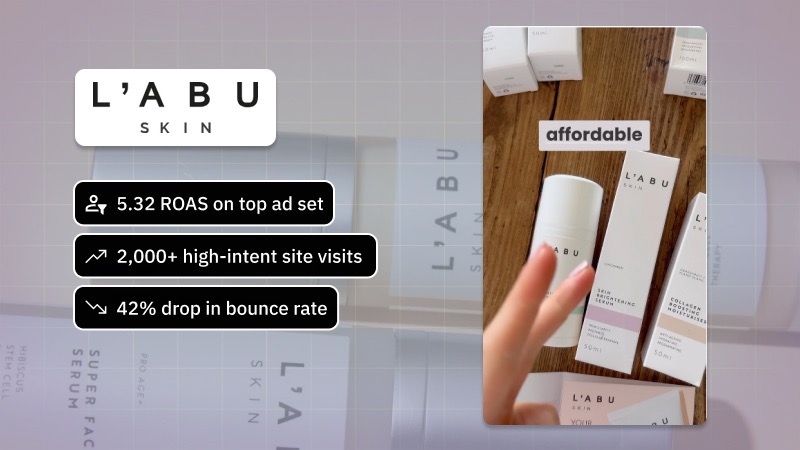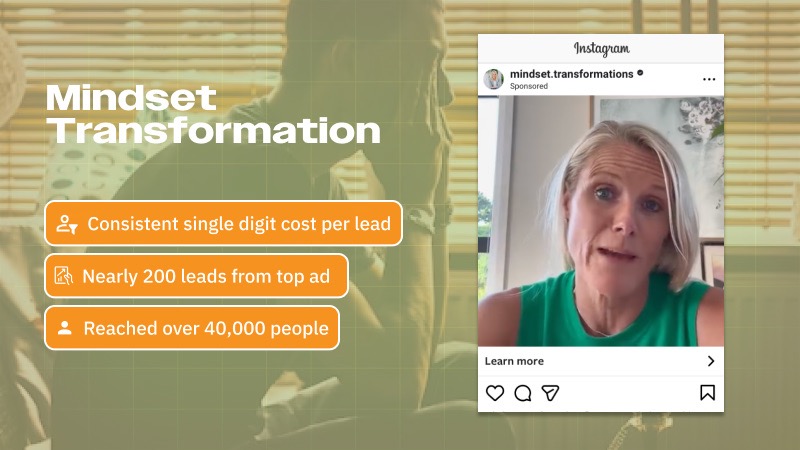Boost your site's rankings – Let Soudcoh optimise with Google Search Console insights!

Subdirectories in Google Search Console refer to the folders or paths within a website’s URL structure that organise content. They're sections of your site that come after the domain, such as /blog/, /products/, or /about/.
In Google Search Console (GSC), you can add these subdirectories as individual properties if your site uses a domain property or URL-prefix method. Adding them allows you to view separate reports and data specifically related to the content within that subdirectory. This granular view is particularly useful for tracking performance, addressing page-specific issues, and monitoring organic visibility for different sections of your site.
For larger or more complex sites, this segmentation can be critical. For instance, an ecommerce site might have subdirectories for different product categories. By adding each as a property in GSC, you can track how each section performs in search, identify crawl errors unique to that area, and optimise content strategies accordingly. It makes troubleshooting and performance analysis more manageable when website sections operate almost like independent entities.
However, it’s worth noting that not every site needs to add all subdirectories. For smaller or tightly integrated websites, the main domain-level property often suffices. But when different subdirectories serve distinct markets, content types, or have separate SEO goals, tracking them individually in GSC can deliver clearer insights and help with targeted optimisation efforts.
Adding subdirectories individually in Google Search Console can provide several strategic advantages. It allows for more detailed insights and greater control over how each section of your website performs in search.
When you submit subdirectories separately, you gain the ability to monitor each one’s performance metrics—such as search traffic, crawl rate, and index status—independently. This is particularly useful for websites with multiple distinct content areas like blogs, e-commerce sections, or landing pages. It allows webmasters to identify and resolve indexing or ranking issues on a per-subdirectory basis rather than lumping everything together.
Granular data can be invaluable when optimising different areas of a website. If one subdirectory consistently underperforms, it becomes easier to pinpoint whether it’s due to technical issues, content gaps, or user experience problems. Additionally, individually added subdirectories can pave the way for more refined targeting of keywords and search intents aligned specifically with each content group.
From an organisational standpoint, managing subdirectories individually helps larger teams collaborate more effectively. Different departments or content owners can track and manage the SEO health of their specific areas without having access or interfering with others. Overall, this approach brings a layer of precision that can be critical for growing and maintaining a high-performing site in search results.
Adding subdirectories separately in Google Search Console isn't always necessary, but there are situations where it makes sense. Whether you manage one site or multiple, understanding when to do so can help improve indexing and data clarity.
If you operate a large website with distinct content sections—such as a blog, an online store, and a help centre—adding each subdirectory individually can give you more detailed insights. This approach allows you to track each segment's performance separately, identify issues faster, and make more targeted SEO improvements. In essence, it provides better granularity when analysing traffic, impressions, click-through rates, and indexing status.
Another scenario to consider is when different teams manage different parts of the site. By verifying subdirectories separately, each team can access their respective data directly in Google Search Console without seeing unrelated metrics. This ensures privacy, reduces noise in the data, and simplifies the management process across departments or clients.
Separate additions are also helpful when experimenting with new sections or launching international variations of your site using subdirectories like /au/ or /uk/. It allows for focused monitoring, ensuring that Google is indexing these areas properly, and gives you a clearer sense of how each region-specific content segment is performing in organic search.
While adding all subdirectories to Google Search Console may seem like a comprehensive strategy, it's not without its downsides. It's important to weigh these before making a decision.
One of the main drawbacks is the added complexity in managing multiple properties. Each subdirectory added creates a separate Search Console profile, which means you’ll need to individually monitor performance, submit sitemaps, and investigate issues for each. For smaller teams or solo webmasters, this could quickly become overwhelming, especially if the site structure is intricate or if subdirectories are frequently updated.
Another potential issue is data fragmentation. When each subdirectory is tracked separately, you’ll miss out on a consolidated view of your website’s overall search performance. This could make it harder to see trends or diagnose sitewide SEO problems, as insights become siloed across different profiles. If your aim is to assess the health of the whole site, having split data might hinder analysis rather than help it.
Lastly, Google already aggregates data at the domain level in many cases, especially if you use Domain property verification. Manually adding every subdirectory could be redundant and may not provide significantly more value unless your subdirectories differ vastly in content, purpose, or audience. Overcomplicating your setup might lead to inefficiencies that outweigh the benefits.
Managing subdirectories in Google Search Console can significantly improve how you monitor and optimise your website’s performance. While adding the entire domain offers a broad overview, including key subdirectories allows for deeper insights into specific sections.
To start, it’s best to only add subdirectories that serve a distinct purpose or represent unique areas of your website, such as /blog/, /shop/, or /support/. This approach can surface granular data on performance, indexing issues, and search trends tailored to those specific content types. It helps with tracking different SEO strategies and content goals more effectively than reviewing the entire property as a whole.
It’s also important to ensure consistency in naming conventions when adding subdirectories. Avoid duplicating or overlapping paths that can create confusion in your reporting. If using URL parameters or filters, manage them carefully to prevent index bloat and maintain clean, accurate data within each section.
Don't forget to regularly audit and review your subdirectory data. Search behaviour changes over time, and a section that warranted close tracking months ago might no longer require high-priority monitoring. Adjusting your properties in Google Search Console ensures your SEO efforts remain aligned with current business objectives and website structure.
Whether local or global, we help your brand rise in search.