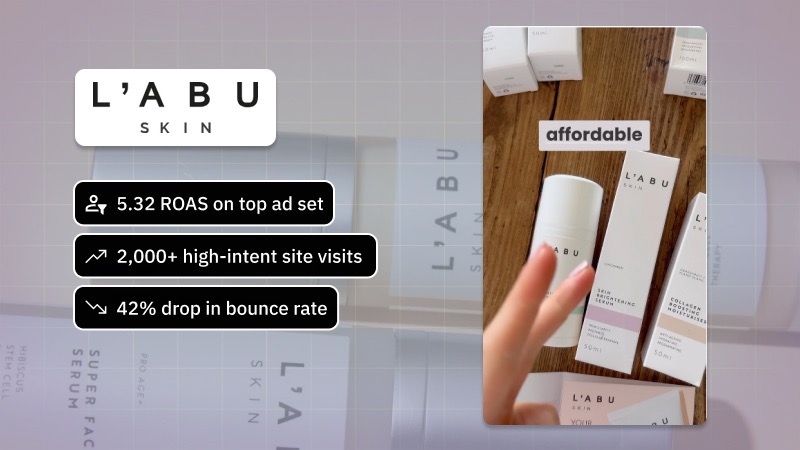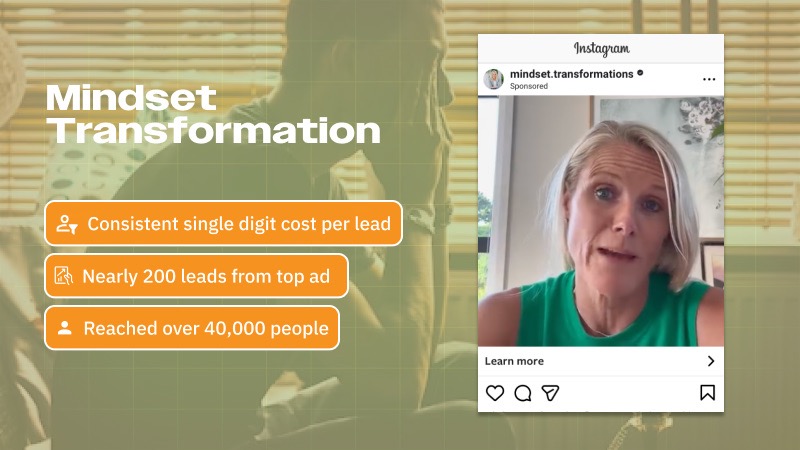Boost your site's performance with Soudcoh—connect Google Search Console today!

Google Search Console is a free tool provided by Google to help website owners monitor, maintain, and improve their site’s presence in Google Search results. It's an essential platform for understanding how Google views your site.
One of the primary benefits of Google Search Console is the insights it offers into your website’s search performance. You can see which keywords are bringing users to your pages, how often your site appears in search results, and what the click-through rates are for individual queries. This data allows you to optimise your content and SEO strategy based on real user behaviour and search trends.
In addition to performance data, Search Console alerts you to issues that might affect your site’s visibility, such as indexing problems or mobile usability errors. You can also submit sitemaps, check for crawl errors, and see which external sites are linking to yours. These tools help you maintain your site's health and ensure that it complies with Google’s best practices.
Using Google Search Console regularly not only supports technical SEO but also empowers you to make data-driven decisions. Whether you're a site owner, a digital marketer, or a developer, Search Console gives you the visibility and control necessary to improve your search engine rankings and reach a broader audience online.
Google Search Console (GSC) is packed with powerful tools designed to enhance website performance and visibility in Google Search. Understanding its key features can help website owners make informed decisions to boost their online presence.
One of the primary features of GSC is Performance reporting. This tool provides detailed insights into how your site performs in search results, including metrics like total clicks, impressions, average click-through rate (CTR), and average position. You can analyse data by queries, pages, countries, devices, and even specific search appearances. This allows you to identify which keywords drive traffic and discover areas that may require optimisation.
Coverage reports are another integral part of GSC, helping diagnose indexing issues. It shows which pages have been indexed and alerts you to any errors or warnings regarding issues like server errors, redirect problems, or submitted URLs with crawl issues. By addressing these errors, you can ensure that your most important pages are accessible to Google’s crawlers and are showing up in relevant search results.
GSC also includes tools to submit sitemaps and individual URLs for indexing. This is particularly useful when new content is added or existing content is updated — it helps reduce the time needed for Google to discover and reflect changes. Other features include Mobile Usability reports, Core Web Vitals tracking, and information about manual actions or security issues, which are all critical for maintaining a healthy, search-friendly website.
Setting up Google Search Console for your website is a crucial step in managing your site's visibility on Google. It’s a free tool that offers valuable insights into how your site performs in search results.
To begin, you'll need a Google account. Head over to the Google Search Console website and click on 'Start Now'. You'll be prompted to enter your website's URL. There are two options: Domain and URL-prefix. The Domain option provides comprehensive data across subdomains and protocols, but requires DNS verification. Conversely, URL-prefix allows for a simpler verification process using various methods like HTML file upload, meta tag, or Google Analytics, but is limited to the exact URL entered.
After choosing your property type and verifying ownership, Google will begin collecting data. This can take a few days, depending on your website's activity. Once the data starts populating, you'll be able to see which pages are getting clicks, what search queries are driving traffic, and whether there are any indexing issues or coverage errors that need your attention.
To get the most out of Google Search Console, link it with Google Analytics. This integration gives you a more detailed picture of user behaviour and search patterns. Also, submit your sitemap to help Google crawl and index your site more effectively. Regularly monitoring the Performance and Coverage reports can help you identify trends, fix problems early, and continually improve your site's SEO performance.
Understanding your search performance data is essential for making informed decisions about your website’s presence in Google Search. Google Search Console provides detailed insights into how your site is performing and where it can improve.
One of the key features in Search Console is the Performance report. This tool shows how your site appears in search results, including impressions, clicks, click-through rates (CTR), and average position for queries. By filtering this data by page, query, country, and device, you can pinpoint exactly where your traffic is coming from and which content resonates most with your audience. This data is crucial for evaluating what’s working and what needs tweaking in your SEO strategy.
It’s also helpful for identifying trends over time. For instance, if a particular page starts gaining more impressions but not clicks, it could indicate a need to improve your title tags or meta descriptions to encourage visits. Likewise, dropping rankings might highlight technical issues or increased competition from other sites.
In short, properly interpreting your search performance data allows you to optimise content, target high-performing keywords, and ultimately improve your visibility on Google. It enables website owners and digital marketers to move beyond guesswork and base decisions on real, actionable insights.
Google Search Console (GSC) is a powerful tool for improving your website’s SEO. Using it effectively can help you understand how your site is performing in search, uncover issues, and optimise content for better visibility.
Start by checking the Performance report to see which keywords people use to find your site. This data can reveal how well your existing content is ranking and identify new keyword opportunities. Look at metrics like impressions, click-through rate (CTR), and average position to spot trends and determine where improvements can be made.
The Coverage report is another essential feature. It highlights any indexing issues that may be preventing pages from appearing in search results. Fixing errors like “Page not indexed” or “Crawl anomaly” can ensure your content is accessible to Google's crawlers, helping boost your site’s presence. Also pay attention to warnings that suggest room for optimisation even if pages are technically available.
To further refine your SEO strategy, use the URL Inspection tool to check the status of specific pages. This feature lets you know whether a page is indexed, how Google sees it, and if there are any crawling issues. Submitting an updated version of a page can also speed up reindexing after you make changes. In addition, make sure your sitemap is properly submitted to help Google discover new or updated content faster.
Lastly, explore the Enhancements section to gain insights into aspects such as mobile usability and core web vitals. These play a pivotal role in user experience and can influence rankings. Addressing issues here ensures your site meets Google's technical expectations, giving you a better chance of climbing the search results.
Whether local or global, we help your brand rise in search.