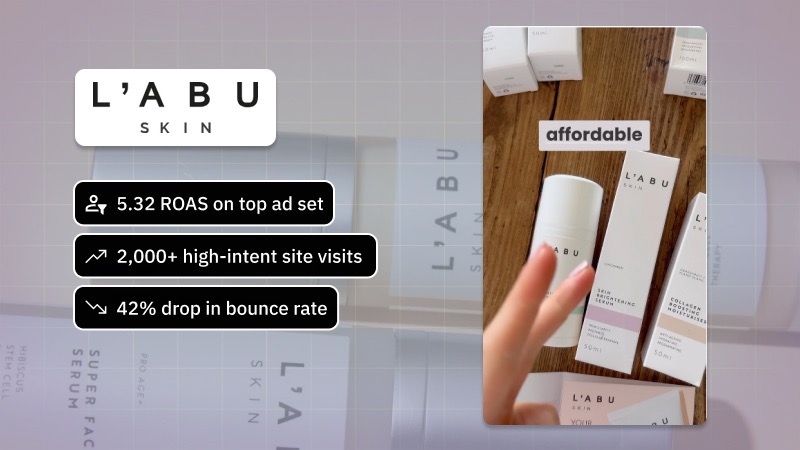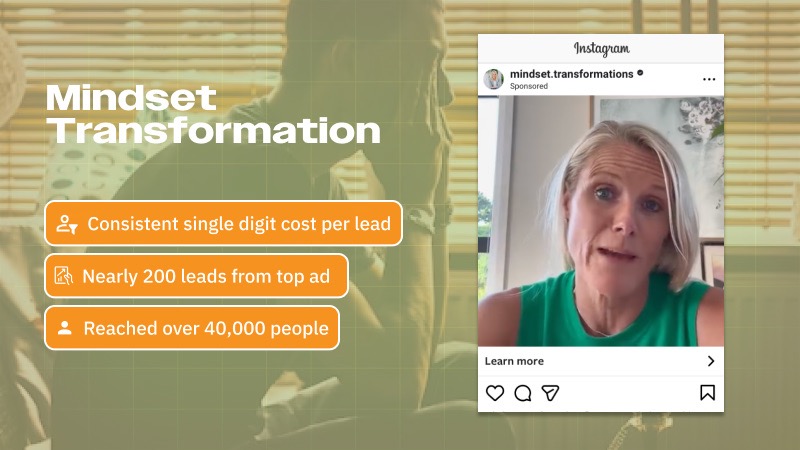Boost your site’s rankings with Soudcoh – optimise with Google Search Console today!

Before troubleshooting why your website isn’t updating in Google Search Console, it's essential to understand how Google indexes your site. Indexing is the process where Googlebot crawls your pages and adds them to Google’s searchable database.
Google uses automated bots known as crawlers to scan your website’s content, following internal and external links to discover new or updated pages. Once a page is crawled, it goes through a series of evaluations to determine its quality, relevance, and value before it's added to the index. However, not every page that gets crawled is guaranteed to be indexed. Factors like duplicate content, crawl errors, and poorly structured code can influence whether or not your page ends up in the search results.
Another key element is your website’s crawlability. If your site has restrictions in the robots.txt file or contains meta tags instructing Google not to index certain pages, this can prevent proper indexing. Similarly, if your server responds too slowly or returns errors, Google's crawlers may abandon the attempt and not revisit for some time. This delay can make it seem like your updates aren’t appearing, when in fact they're simply not being recrawled or indexed yet.
Proper indexing also depends on strong internal linking and a clean, logical site structure. If your content is buried too deep within your site or isn't linked to from other key pages, Google might struggle to discover it. Submitting a sitemap via Google Search Console can help guide crawlers, but it doesn’t guarantee instant results. Google's algorithms ultimately decide what gets indexed based on numerous factors, and some lag in updates is perfectly normal.
If your website isn’t updating in Google Search Console, it can be frustrating and confusing. Several common issues could be responsible, most of which are easily fixable once identified.
One of the most frequent reasons is that Google hasn’t yet crawled your site since changes were made. Crawling isn’t immediate and can take days or even weeks depending on your site's update frequency, structure, and crawl budget. If you’ve only recently added or updated pages, you may just need to wait or request indexing manually through Search Console.
Errors in your robots.txt file or incorrect noindex tags can also prevent Google from properly indexing your content. If these directives exist either by mistake or as a holdover from development, Google will skip over your site or specific pages entirely. Use tools within Search Console to test your robots.txt and page settings to ensure nothing is unintentionally blocking access.
Another possible issue is that your sitemap hasn’t been updated or submitted correctly. An outdated or malformed sitemap can stop Google from discovering new content or properly understanding the structure of your website. Check your sitemap regularly and resubmit it after making significant changes to the site structure.
Lastly, technical issues such as slow loading times, server errors, or mobile usability problems may also delay updates in Search Console. These problems can impact how Google crawls and indexes your site, reducing its visibility in search results. Monitoring your site’s performance and resolving technical warnings in Search Console can help ensure updates are reflected more promptly.
One of the key reasons your website might not be updating on Google Search Console is due to crawl errors. These errors occur when Googlebot encounters issues while trying to access your pages.
To check for crawl errors, log into your Google Search Console account and navigate to the 'Pages' section under the 'Index' tab. Here you'll see listed URLs that couldn’t be indexed, along with reasons such as 404 errors, server errors, or issues with redirects. Pay close attention to the status report, which offers detailed explanations of why certain pages might be excluded from the index. This information is crucial for identifying roadblocks preventing Google from properly crawling and updating your website in search results.
Start by diagnosing each error category. If you’re encountering 404 errors, it usually means the URL is no longer valid — you can either redirect these URLs to a relevant functioning page using a 301 redirect or update your internal links to point elsewhere. Server errors, on the other hand, may require assistance from your hosting provider or a developer, as they could indicate problems with your website’s server response code. Check your robots.txt file and meta tags too, as they may be unintentionally blocking important pages from being crawled.
Fixing crawl errors not only helps with updating your site’s appearance in search results but also improves overall SEO health. Once you've made corrections, use the 'Validate Fix' option in Search Console to prompt Google to re-crawl and re-index those URLs. Regularly monitoring this section ensures that issues are caught early and your content remains visible and current on Google.
Your sitemap plays a crucial role in how Google crawls and indexes your website, especially during algorithm or system updates. It's essentially a roadmap that helps search engines understand the structure and priority of your site’s content.
When Google rolls out updates, it often reassesses website quality, structure, and relevance. A well-structured sitemap ensures that your key pages are easily discoverable and up to date, which in turn helps search engines index your content faster and more accurately. If your sitemap is outdated or improperly formatted, Google’s bots may struggle to find new or revised pages, resulting in delays or inconsistencies in how your content appears in Search Console.
Many website owners overlook the importance of regularly updating their sitemap, especially after changes like adding new pages, modifying URLs, or removing outdated content. If your sitemap doesn't reflect these updates, Google may continue crawling and indexing obsolete content. Over time, this can dilute your site's SEO performance, making it harder for new content to appear in search results or delaying its inclusion altogether.
Submitting your updated sitemap through Google Search Console can help address these issues. It signals to Google that there have been changes worth re-crawling, which is particularly vital after an algorithm update when ranking systems may shift. Ensuring your sitemap is accurate and frequently maintained could make the difference between timely indexing and frustrating delays.
Keeping your website updated is crucial to ensuring it appears accurately and promptly in the Google Search Console. A stale site can cause delays in indexing and negatively impact your visibility in search results.
Start by routinely publishing new, high-quality content. This not only keeps your site current but also signals to Google that your website is active and regularly maintained. Whether it's blog posts, product updates, or refreshed landing pages, consistent updates encourage search engines to crawl and index more frequently.
Another key practice is maintaining a clean and organised site structure. Use clear URLs, update your sitemap, and submit it regularly through the Google Search Console. Make sure there are no broken links or outdated redirects, as these can hinder crawlability and confuse search algorithms.
Stay on top of technical SEO by ensuring your website loads quickly, is mobile-responsive, and uses secure HTTPS protocols. Google prioritises user experience, and technical issues can delay or prevent indexing. Regular health checks using tools like Lighthouse or PageSpeed Insights can help identify and fix issues before they impact performance.
Finally, don’t forget to monitor and respond to insights from the Search Console itself. Check for crawl errors, index coverage reports, and performance trends. These diagnostics help spot potential issues early and keep your site optimised and search-ready, giving it the best chance of being updated swiftly in Google’s index.
Whether local or global, we help your brand rise in search.